This example below shows you how to update your DNS Record.
This can be found in our Client area as follows:
Click on Domains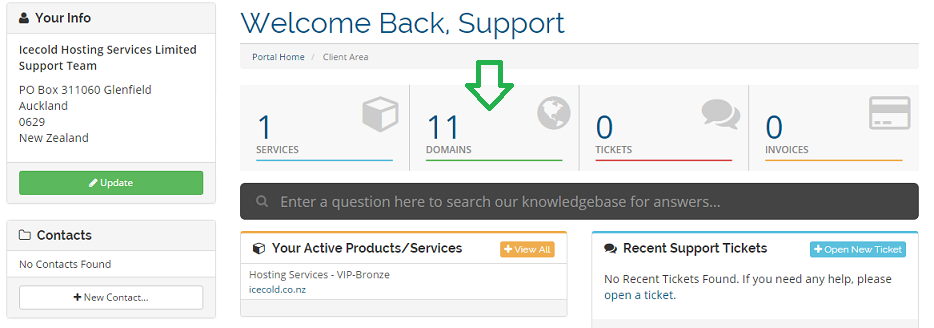
Here you will see a list of Domain Names you have with us, select the dropdown arrow and click on Edit Contact Information.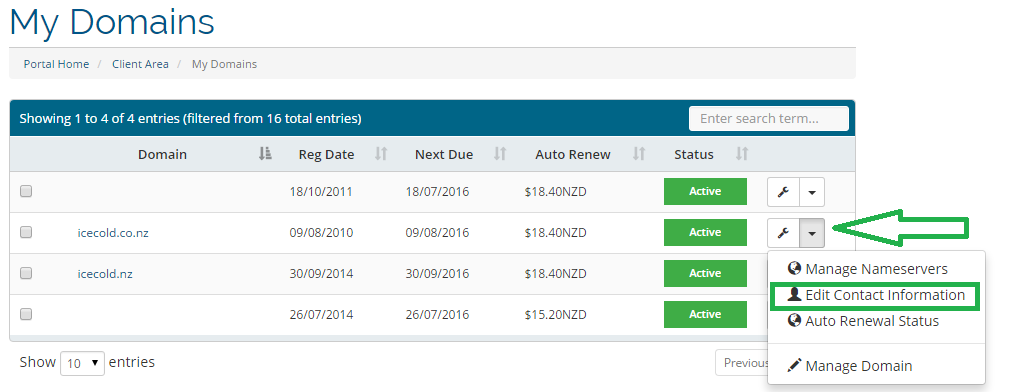
Here, you can update the Contact Information for this Domain Name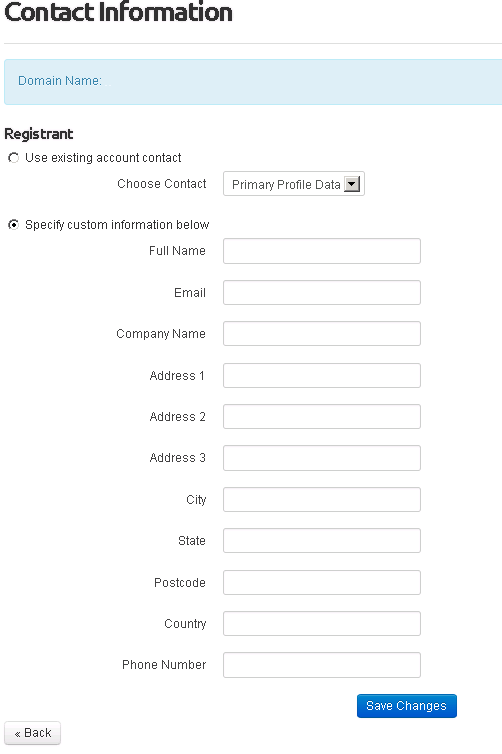
Updating Contact Details
Created by Operations Team
Version 3.5
Last Updated 08/17
Copyright © Icecold Internet Services Ltd
Was this article helpful?
That’s Great!
Thank you for your feedback
Sorry! We couldn't be helpful
Thank you for your feedback
Feedback sent
We appreciate your effort and will try to fix the article